Getting connected will look different depending on whether or not you’re connected to CityFibre’s infrastructure.
If you don’t have a CityFibre connection in your home, the following section is for you. If you already have a CityFibre connection click here.
1. Check availability
Enter your postcode in our availability checker. If your address appears in the drop-down menu, then you’re in luck 🎉
If you can’t see your address, that means we’re not available just yet. The best way to get notified of any changes to this is to join our waiting list.

2. Enter Your Details
After confirming availability, you can proceed to sign up with a few simple details.
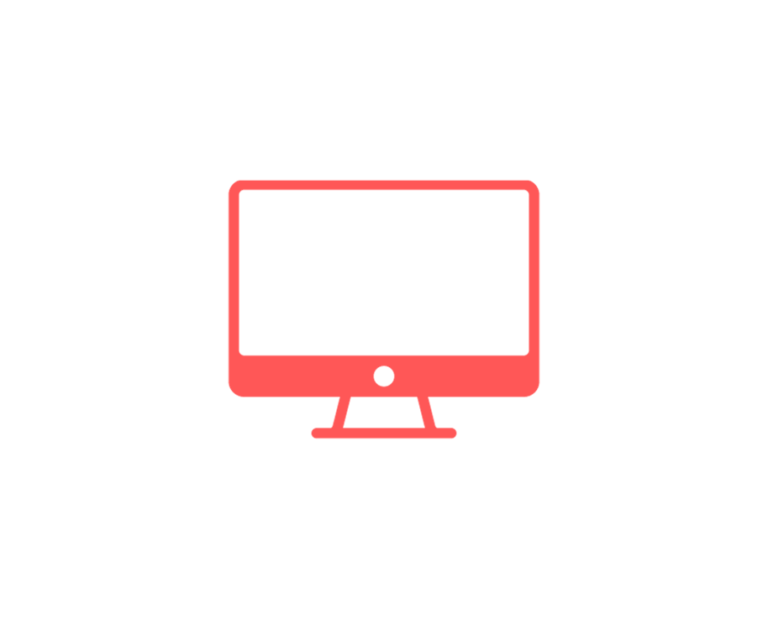
3. Select Your Connection Date
When signing up you’ll be able to select your connection date. Connection dates are available from Monday – Friday, each day has two slots available, Am – 08:00 – 13:00 or PM – 13:00 – 18:00. We recommend getting the installation done before your current connection ends to avoid any time without internet or in case the installation is delayed.
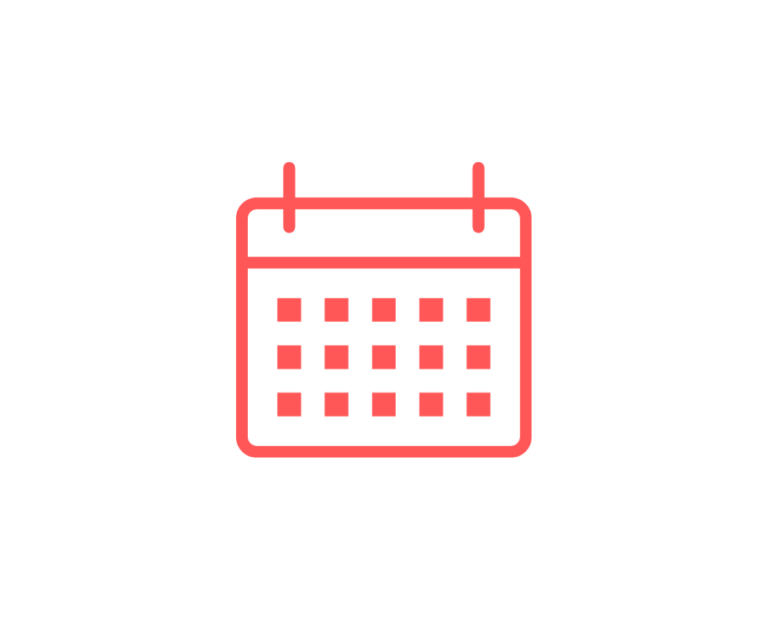
4. Contact your current provider
You’ll need to contact your current provider to let them know that you’re leaving. Most providers will often need a notice of around 30 days.
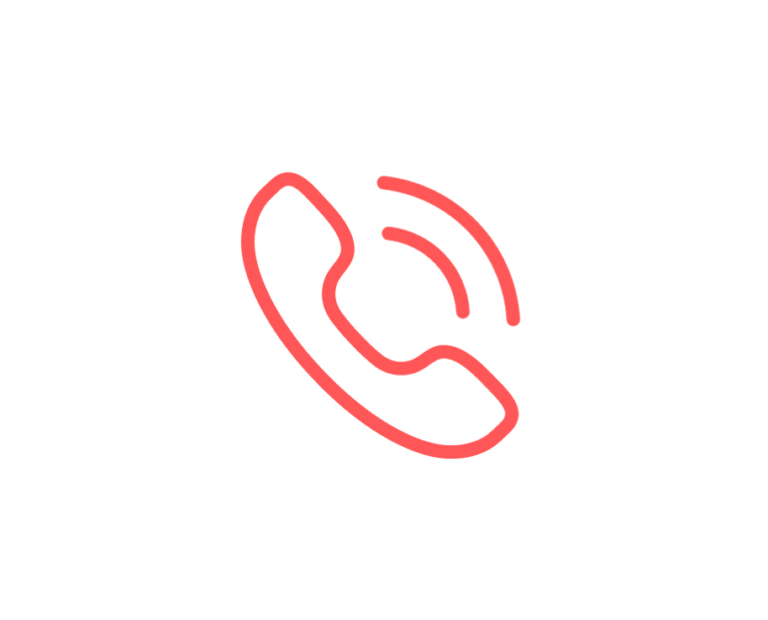
5. Connection Day
The engineers will arrive within your chosen time slot to carry out the installation.
Before they do any work, they’ll advise you of the best route for the cabling. If you have a preference for where you’d like the router to be placed then the engineers will gladly accept if it’s feasible.
You’ll be able to surf the web with Brillband right after the installation is complete 🏄♂️

If you already have a CityFibre connection in your home…
This section is for you.
1. Check availability
Chances are your home will be serviceable since you’ve already got a CityFibre cable, but it’s always good to check. Enter your postcode in our availability checker.

2. Sign up
Fill in the online form with the basics and we’ll process your order straight away.
Don’t forget to use your friend or neighbour’s referral code to get an extra month of free broadband.
3. Book your connection date
When signing up you’ll be able to select your connection date. Connection dates are available from Monday – Friday. If you have a current provider, they’ll require 2 weeks’ notice before we can take over the connection.
4. No need to contact your current provider
As soon as we book the connection date for you, both your current provider and CityFibre will be notified so you don’t have to reach out to anyone to let them know you’re leaving.
You can kick back, relax, and rely on us to sort out your switchover.

5. Connection Day
The switchover will be done remotely and automatically on the scheduled date.
You’ll get confirmation from us on the day when your connection has been switched and we’ll let you know how to set the router up using the eero mobile app.
You can download the eero mobile app from the App Store or the Play Store.

Unsure if you have a CityFibre connection or not?
You’ll know if you have a CityFibre cable connected to your home if you have a black modem/ONT on your wall which has 4 green LED lights when active.
It’ll look like this:


