This post includes tips on how to get the best performance from your eero.
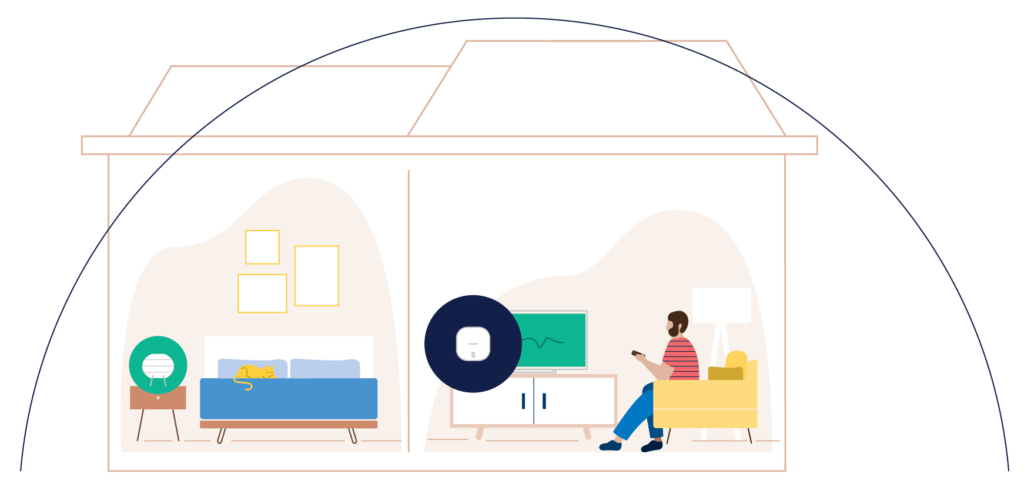
Where you position the router is important. Our router is capable of spreading WiFi signal up to 140 square meters which is twice the size of the average home in the UK, but this is very dependent on the environment surrounding it. Walls, doors, floors and windows all make it harder for WiFi to make its way around your home.
The best place for the router to live is:
> In an open space, never in or behind a cabinet
> Away from other devices. TVs, radios and other routers will cause disruption.
> As close to the middle of your home as possible.
As advanced as the eero is, certain building materials make it very difficult to get WiFi in every room. Unfortunately, even newly built homes are not built with internet access in mind.
If you have a larger home or one where WiFi struggles to travel we recommend investing in a mesh system, mesh systems help spread WiFi throughout the home and are more reliable than other types of extenders/boosters.
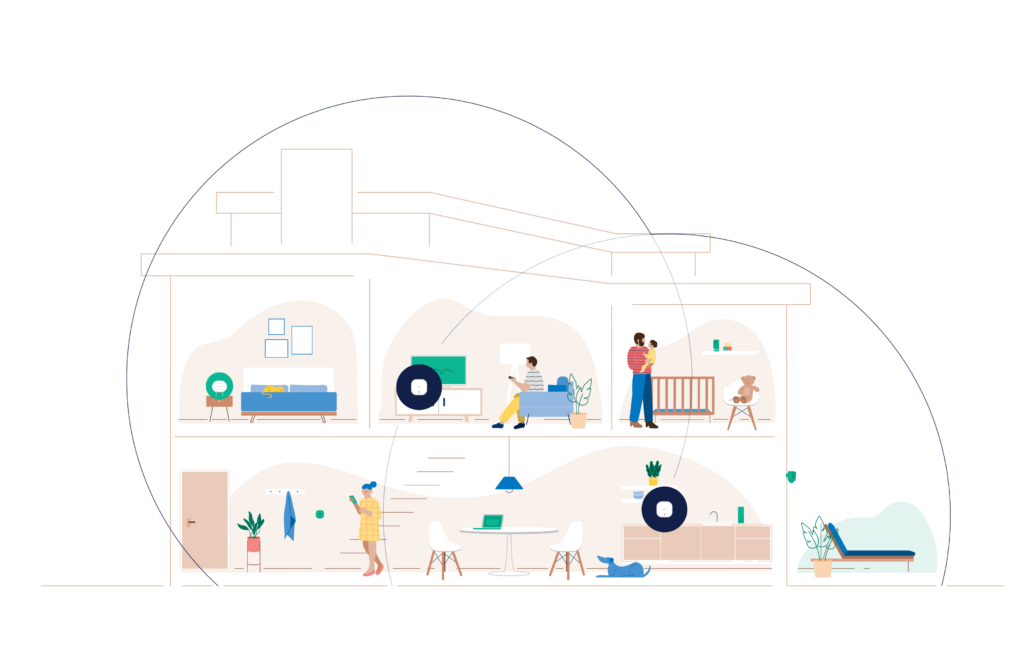
While you can use other WiFi extenders, we recommend using eero extenders, you can find them on Amazon here.
Here are some further tips on getting the most from the eero:
> Keep the Eero routers up to date with the latest firmware. This will ensure that you are getting the best performance possible from your Eero network.
> Use the Eero app to optimise your network settings. The Eero app can help you to choose the best channels for your Wi-Fi network and to avoid interference from other networks.
> Turn off features that you don’t need. Some features, such as guest networking and smart home device discovery, can use up bandwidth and slow down your network.
> Use wired connections whenever possible. Wired connections are always faster and more reliable than wireless connections.
These tips should help you get he best performance from your eero. To find out about the features and benefits of eero Secure click the button to read our blog.

