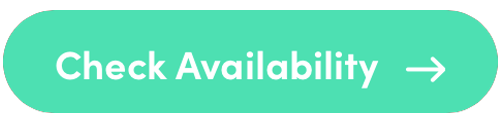To kick things off we need to look at a brief history of WiFi and the standards that were first introduced in 1999.
What are Wi-Fi Standards and why will they affect my WiFi?
Wi-Fi standards are technical specifications that define the speed and features of a wireless network. There are several Wi-Fi standards, each with its own set of features and capabilities. The main Wi-Fi standards are:
- Wi-Fi 802.11a: This standard was one of the first Wi-Fi standards, released in 1999. It operates on a 5 GHz frequency and supports speeds up to 54 Mbps.
- Wi-Fi 802.11b: Released in 1999, this standard operates on a 2.4 GHz frequency and supports speeds up to 11 Mbps.
- Wi-Fi 802.11g: Released in 2003, this standard operates on a 2.4 GHz frequency and supports speeds up to 54 Mbps.
- Wi-Fi 802.11n: Released in 2009, this standard operates on both 2.4 GHz and 5 GHz frequencies and supports speeds up to 600 Mbps. It also introduced MIMO (Multiple Input, Multiple Output) technology, which improves signal quality by using multiple antennas.
- Wi-Fi 802.11ac: Released in 2013, this standard operates on the 5 GHz frequency and supports speeds up to 7 Gbps. It also introduced MU-MIMO (Multi-User Multiple Input, Multiple Output) technology, which allows multiple devices to connect to the network simultaneously.
- Wi-Fi 802.11ax (also known as Wi-Fi 6 – What the eero we provide blasts out): Released in 2019, this standard operates on both 2.4 GHz and 5 GHz frequencies and supports speeds up to 9.6 Gbps. It also introduces OFDMA (Orthogonal Frequency Division Multiple Access) technology, which allows for more efficient use of bandwidth and improves network capacity.
Why is all this industry jargon relevant to me and my devices?
Each new Wi-Fi standard introduces new features and improvements to the previous ones, providing faster speeds, better range, and improved efficiency. It’s important to note that devices need to be compatible with the same Wi-Fi standard in order to achieve the maximum speed and features of that standard.
Wi-Fi standards are implemented into devices through the use of Wi-Fi chipsets, which are designed to meet the technical specifications of the standard. The chipset is integrated into the device’s hardware and firmware, and the device negotiates with Wi-Fi networks to determine the best available standard to use for the connection. Chipsets vary in quality and device manufacturers such as Apple, Sony and Samsung make tradeoffs between quality and cost. This is why Wifi connectivity will vary between different devices even if they use the same WiFi standard!
What are and WiFi Antennas and does the Number of Antennas in my device effect my Wifi Speed:
Yes, the number and type of antennas in a device can play an important role in its ability to support different Wi-Fi standards and achieve higher speeds.
Antennas are responsible for transmitting and receiving radio signals that make up a Wi-Fi connection. The more antennas a device has, the better it is able to transmit and receive signals, which can lead to faster and more reliable connections.
The Wi-Fi 6 standard uses OFDMA (Orthogonal Frequency Division Multiple Access) technology to improve network efficiency and capacity. Devices that support Wi-Fi 6 can have multiple antennas to support this technology and achieve faster speeds.
It’s important to note that having more antennas does not always guarantee faster speeds. Other factors such as the processing power and memory of a device, the quality of its Wi-Fi chipset, and the signal strength and interference can also affect Wi-Fi performance.
Processing Power and Wifi – Are they related?
The processing power of a device can also affect its maximum Wi-Fi speed capability. Devices with more powerful processors can handle more data and thus support higher data rates and therefore faster speeds. The motherboard of a device can also act as a bottleneck – plugging in a faster ethernet dongle wont increase your speeds past what the motherboard can handle.
Wireless Interference: Wireless interference from other devices can reduce the maximum Wi-Fi speed capability of a device. For example, if a device is located in an area with a lot of other Wi-Fi networks, it may not be able to achieve its maximum speed capability. Some devices like the Eero will automatically move to wifi channels with the least interference.
Distance from Router and building type: The distance between a device and the Wi-Fi router can also affect its maximum speed capability. Devices that are closer to the router can typically achieve higher data rates than devices that are farther away. The building type will also cause issues. For example most new builds use wire-backed plasterboard, this creates a faraday cage effect significantly reducing signal passing in and out of the rooms in the home.
In short:
The maximum Wi-Fi speed capability of a device is influenced by a combination of factors, including the Wi-Fi standards it supports, the number of antennas, the processing power, wireless interference, and distance from the router.
Want to experience Brillband in your home? Sign up today and get your first month free!