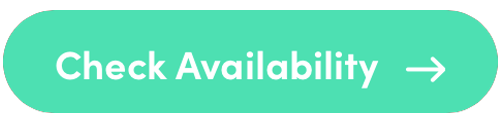Wired internet connections use cables to connect to the network, while wireless internet connections use radio waves to connect to the network. Wired connections are generally faster and more stable than wireless connections, but they are also less convenient because they require the use of cables.
Wireless connections are more convenient because they do not require cables letting you roam around your home. They are however generally a bit slower and less stable than wired connections. Things like walls doors and the types of construction materials used can effect you broadband connection.
What can I expect from Brillband?
Our eero 6 provides average speeds of 900Mb/s when wired.
Wireless speeds will vary but you should experience wireless speeds anywhere between 900Mb/s and 1 Mb/s. The reason for the variance is the further away you travel from the router the weaker the signal. This is because of the types of wireless radio waves used to connect your devices. 5ghz or 2ghz.
5ghz radio frequencies are served to your device when you are close to the router. The radio waves are super close together meaning the speed of your connection will be ultra fast.
2.4ghz radio frequencies are served to your devices that are far away from your router. The radio waves are further apart meaning the speeds are slower but can travel further as a result.
What does this all mean for me if I just use wireless?
We suggest that you place your router near the static devices you use to stream and game on or centrally within your home. If you are running conference calls for work we suggest if working from a laptop you locate yourself close to the router:
Thankfully due to the speeds provided by Brillband, and the technology used, your wireless speeds should typically sit between 900Mb/s and 100Mb/s depending on how far away you are to your router meaning you should have no problem gaming, working or streaming from any where in your home. The age of your device will also effect the type of speeds you receive as older devices will be WiFi 5 or earlier not 6. See our blog on WiFi 6 here
Improve your connectivity
If you have poor connectivity around in your home due to living in an old or new build, or you’ve hit the big time and live in a mansion fear not! Our eero 6 has built in TrueMesh capability that will enable you to plug an eero 6 extender into your network that will deliver up to 500Mb/s internet to the room you are looking to improve connectivity in. You can pick up a compatible eero extender device directly from our partner Amazon eero here.
Join the revolution, sign up today and get your first month free!